Home > Trik and tips > How to Use Bookmarks Menu in Firefox Browser
How to Use Bookmarks Menu in Firefox Browser
Posted on Saturday, 13 December 2008 by Kina
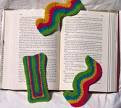 To make easy the user opens 5-10 site in one single click, browser firefox also equiped with bookmarks facilities . With this bookmarks facilities will save time in explore the internet world, because website that bookmark, stored automatically in browser firefox. So when you have wanted to aim website at purpose lives, click bookmarks then click website address.
To make easy the user opens 5-10 site in one single click, browser firefox also equiped with bookmarks facilities . With this bookmarks facilities will save time in explore the internet world, because website that bookmark, stored automatically in browser firefox. So when you have wanted to aim website at purpose lives, click bookmarks then click website address.Below is step by step to bookmarks website address:
- Type website address at browser firefox then press enter
- Click bookmarks menu in browser
- Click bookmarks this page.
That steps(above) only can be done when we open one website address , how when do we want to keep 10-100 website address with different category and you want to open it in one single click? This is the step:
- Click bookmarks.
- Click Organize bookmarks.
- Right Click Bookmarks menu, choose new folder
- Give folder name appropriate desirable category, for example website favorite then press add.
- Right click website favorite folder , choose new bookmarks.
- Will appear box with article add bookmark containing name, location, keywords, description. Fill name by the name of website, Fill location with website address. example name: ferumx, location: http: /ferumx. blogspot. com. For keyword and description let empty. then click add.
When do you want to increase website address in website favorite folder do step 1,2,5 , 6 and 7. When in website favorite folder containing more than 1 website address and you want to open it in one single click, just click bookmarks, website favorite folder then click open all in tab.
Its very easy. i wait for your comment. . . .
Related Articles:
Category Article Trik and tips
Powered by Blogger.
Blog Archive
-
▼
2008
(82)
-
▼
December
(18)
- Ho Do I Find Fresh Blog
- How To Make Your Blog DoFollow
- I Do This to Increase Alexa Rank
- Paid Review Indicator
- How To Watch Over Your Body Health
- Children Needs
- How to Use Bookmarks Menu in Firefox Browser
- TwitterCounter
- How to Use Holiday Down Time to Grow Your Blog Tra...
- How to Get Noticed Online by “Big Name” Bloggers
- Putting Things in Perspective
- Anchor Text
- Keyword
- Create Your Own Luck
- Woman at Work
- An opportunity from Jeejuh Production
- Sekarang blog ini sudah DoFollow
- Hikmah Dibalik Ucapan "Assalamualaikum"
-
▼
December
(18)
